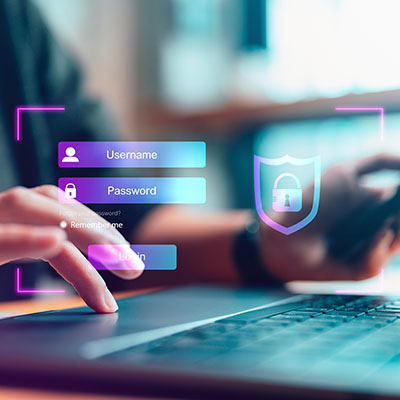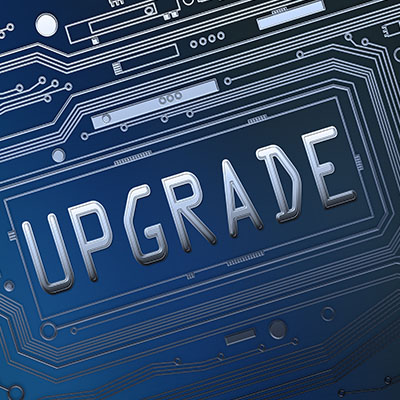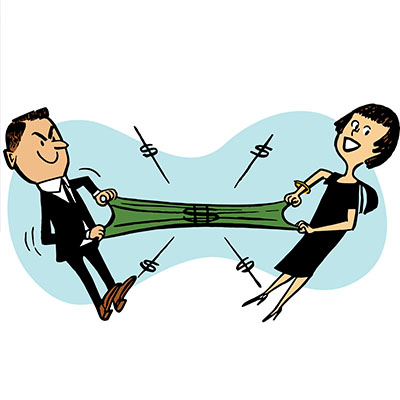We are always writing about how useful technology is, but it’s surprising how little even the most committed techie knows about the options that are available to them. In this week’s blog we decided to go through three features in the Windows OS that can be a big help.
Anyone who wants to prioritize their privacy should be aware of the role the cache plays in such a thing. Your Google web browser—even on your smartphone—will store information about what you search so it can personalize your ads and recommendations, but if you would rather not have it do this all the time, you can clear your Android device’s Google search cache and set it up to auto-delete after a set amount of time has passed.
Setting up a router used to be a much more complex process than it is today. Thankfully, innovations in the technology have made it simpler and easier for consumers and businesses alike to do, to the point where some Internet service providers just let users do it themselves with guided instructions. Let’s go over how you can get the most out of your wireless router.
It probably isn’t hard to think of a time when you’ve stumbled across something that would be useful for work while you were doing some personal browsing. What if I told you there was an easy way to send a website to your browser to view later? Thanks to Google Chrome, this is the case.
Modern mobile devices are a bit of a double-edged sword for today’s businesses: on the one hand, they are critical for the productivity that is required of today’s organizations, but on the other, they also come with the very real chance of security issues. The permissions you give (or don’t) to these applications can have an impact on this risk.
Passwords are just one part of a comprehensive security strategy, but they are a crucial one. You must make sure that you are investing adequate time and effort into making sure your passwords are secure. This is easier said than done, but by the end of today’s short blog article, you’ll have all the information you need to craft excellent passwords for your accounts.
Everyone has a smartphone, but only a fraction of people use it productively. Instead of using your smartphone for wasting time, you could be using it to stay productive and get more done, reducing your stress levels and creating a better work life. Today, we’ll give you three useful tips on how to change the way you use your smartphone.
Updating your technology is one business task that needs to happen if you want to optimize your operations. Some companies, however, still rely on legacy systems that could be holding them back from peak performance. It’s difficult to update legacy systems without comprehensive IT knowledge and proficiency, which is why you have us!
Despite hearing about a constant stream of cyberattacks over the past few years—most of which cause millions of dollars of damage to businesses—it might still be difficult for you to justify spending a lot of money on your business’ cybersecurity plans. There is a finite amount of capital to go around and many times CIOs and network administrators will be rebuffed by management when asking for money to spend on cybersecurity. Today, we thought we’d discuss three ways that you can spend on cybersecurity initiatives and not feel like you are throwing your money down the drain.
Microsoft Office is a super useful collection of software that serves the purposes of just about any business, at least to some degree. Since it is so popular—taking up almost half of the office productivity software market in February 2022—we figured it would be helpful to share a few tips to help speed up some of the things you may be spending time on now.