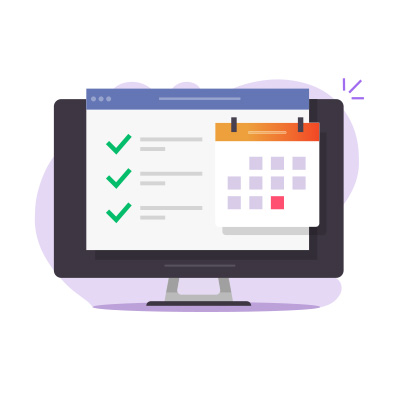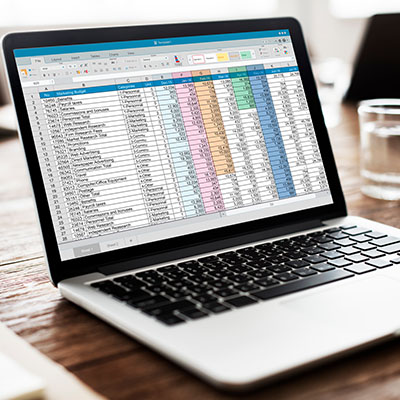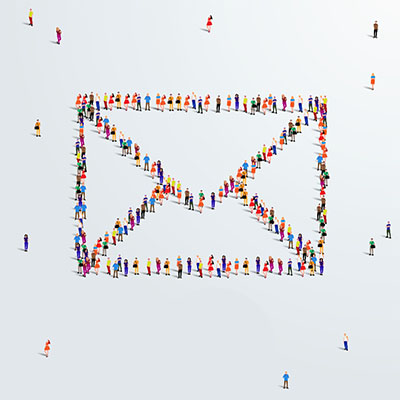One of the nice things about software platforms is how well the applications within them interact with one another. Take, for instance, the applications contained within Google Workspace. Because of the interconnected nature of the Google Workspace platform, there’s a lot that the different programs can do in tandem. As an example, let’s consider how the word-processing application Google Docs can be used to generate events in the associated account’s Google Calendar.
Back in 2022, Microsoft coined the term “productivity paranoia,” referring to the fears that many managers have that remote workers aren’t working to their full productivity. However, as remote and hybrid work has continued for many companies, a different form has emerged: the feeling a worker has that they have to prove they are still productive while working from home. Here are some tips to share with your team, so they can use them to avoid these feelings.
A screenshot can be a remarkably handy thing to have on hand, for both your own purposes and especially for the purposes of technology support. While there are many tools out there that can help you take effective screenshots, there is a modern solution available for all users of Windows 11. Let’s look at how you can use it!
As much as we try to structure our productivity throughout the day, there are always those moments that seem to slip by—both at work and in our personal lives. It can be tough to find time to commit to projects whether your goal is personal or professional. So, let’s go over some tips that help make this time easier to find.
There are few technology solutions that have been as transformative and important for businesses as email. Unfortunately, however, it’s remarkably easy for a hacker to gain access to an email account to cause all kinds of chaos for a business. Let’s consider ways you can protect your business’ email accounts and, by extension, the rest of your organization’s infrastructure.
Whatever your industry, there are going to be processes that need to be followed, and this will require no small amount of organization to keep all the moving parts in tandem with each other. Fortunately, tools that can help with your project management needs are readily available, so long as you take advantage of their capabilities. Take Google Sheets, for instance.
With the full power of Microsoft Excel at your disposal, you can accomplish a lot of great things and streamline your data management and analysis. However, it doesn’t take an Excel wizard to use today’s tip, which focuses on the Auto Filter feature built right into the program. Let’s look at how even this small feature can provide a lot of value for your business.
When it comes to exclusive user features, one of the better-known ones on the Apple side of the house is FaceTime, a video chat platform. Apple has however made certain features of FaceTime available to Android users, but they come with a catch. Let’s go over how an iPhone user can FaceTime with an Android user, even if some of the features are not quite there.
It shouldn’t be a surprise to hear that the better your relationship is with your employees, the more your business will benefit. Despite this, many businesses today lack trust between their organizational levels. Let’s go over a few simple tips that you can use to help maintain positive feelings amongst your team.
Email groups are remarkably useful. Instead of sending a copy of an email to each individual recipient, you can effectively create a simple forum post that everyone can participate in—a feature that certainly helps when collaboration is a priority. Let’s go over how you can quickly and easily create a group in Gmail.