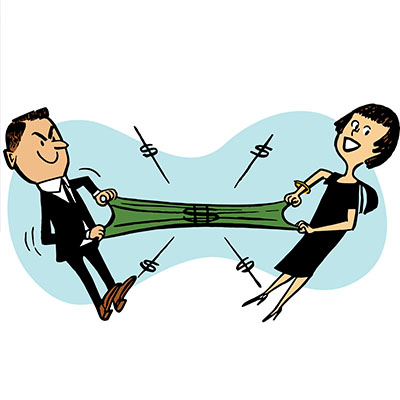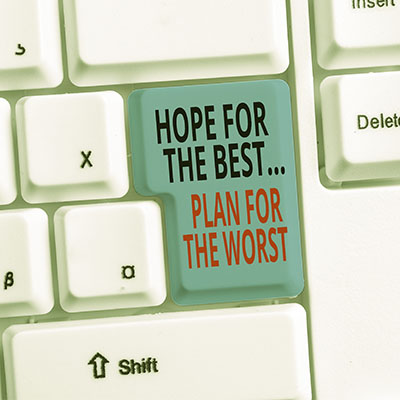If you are a frequent reader of our blog, you know all about phishing scams. They are emails and messages sent that are designed to extort money and gain access to computers and networks for nefarious purposes. The popular IT support company Geek Squad, a subsidiary of Best Buy, is the latest company caught up in such a scam. Let’s take a look at how the scam works and how you can avoid becoming its next victim.
Businesses that depend on their technology try to stick with it as long as they can so as to not incur large unnecessary costs. Ironically, that may be the thing that is causing a lot of those costs. Today, we thought we would take a look at a couple of variables that can let you know it’s time to upgrade away from your current technology.
Despite hearing about a constant stream of cyberattacks over the past few years—most of which cause millions of dollars of damage to businesses—it might still be difficult for you to justify spending a lot of money on your business’ cybersecurity plans. There is a finite amount of capital to go around and many times CIOs and network administrators will be rebuffed by management when asking for money to spend on cybersecurity. Today, we thought we’d discuss three ways that you can spend on cybersecurity initiatives and not feel like you are throwing your money down the drain.
Your network security is of the utmost importance to your business for numerous, hopefully obvious reasons. However, there are a few errors that are easy enough to make that could easily be the proverbial monkey wrench in the works. Let’s go over what these network security faux pas look like, so you can resolve them more effectively (and don’t worry, we’ll discuss that, too).
Your business depends on software for many of its day-to-day operations, whether it’s an email system, productivity suite, or other specialized software. When it comes to acquiring software, you have two options: the traditional method of acquisition, i.e. buying it from a vendor, or subscribing to a Software as a Service solution. What are the differences and how can you make sure your organization is getting value out of its investment?
Unfortunately, cybersecurity is a lot easier to reinforce in the office than it is when your team members are working remotely—and even then, it can be a serious challenge to maintain. However, let’s focus on the remote worker’s situation for a few moments and review a few best practices that can help a remote worker stay secure.
Most businesses set out to do an IT project when their technology needs an upgrade. Whether your business is looking to add new hardware, refresh the systems you already have, migrate to the cloud, or add new applications to your playbook, it can get pretty intimidating as cost and time overruns threaten your profitability. This week, we thought we would discuss an approach that can help any business—large or small— get their IT projects completed and integrated effectively: co-managed IT.
If you suspect that your organization has trouble managing its technology, you are far from the only one. Small businesses tend to have more difficulties with technology management and maintenance compared to their enterprise-level counterparts, mostly due to limitations placed on resources and time. You can make things much easier for your business by working with a managed service provider.
Phishing attacks can be scary to deal with, especially since it is not unheard of for staff members to not even know they are looking at one. To make sure your staff can identify and respond to phishing attacks in an appropriate way, we’ve put together this short guide to help you along the way.
There are countless ways your organization could face down a disaster, whether it’s a high-profile natural disaster, a physical disaster, or a technology-related disaster. If you aren’t prepared to face the consequences, your business could falter in the face of such incidents. How can your business best prepare itself for all manners of disasters?